Building Web Server with CentOS 7 #5 : Installation phpMyAdmin

Install phpMyAdmin with the following command.
yum install phpmyadminEdit the phpMyAdmin configuration file, the edits will ensure that you can access your phpMyAdmin client remotely. We will open the phpMyAdmin.conf file located in the /etc/httpd/conf.d/ directory using the vi editor.
vi /etc/httpd/conf.d/phpMyAdmin.confHere you will see four different require ip strings that match the long IP. The default value is 127.0.0.1. Replace this value with the device IP that you will use to access phpMyAdmin.
Baca Lainnya :- Membangun Web Server CentOS 7 #4 : Installasi PHP 7.4
- Membangun Web Server CentOS 7 #3 : Installasi MariaDB 10.10
- Membuat Zone dan Mengaktifkan Service ataupun Port di Firewalld CentOS 7
- Membangun Web Server CentOS 7 #2 : Installasi Apache
- Mengatasi Not Found Pada CodeIgniter Di Server Apache
You can see an example of the phpMyAdmin.conf file below.
Restart the Apache web server.
systemctl restart httpd.serviceFinally, open the phpMyAdmin utility by entering your server's IP address in the address bar of the browser with the extra string /phpmyadmin like – your_ip/phpmyadmin. After that, you will see the login screen.
That's a short article about Building Web Server with CentOS 7 #5: Installing phpMyAdmin I hope this will be useful for all readers.